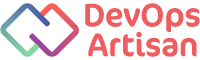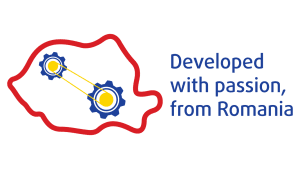Chef Fundamentals
Course description:
In this course you will learn how to use Chef in order to turn infrastructure into code so that you can automate configuration, deployment and management of your servers. All our trainers have a proven track record in guiding tech specialists. Networking, programming and operating systems, Machine Learning and Artificial Intelligence – just to name a few.
Target audience:
• DevOps engineers
• Linux system administrators
• Release engineers
• Infrastructure automation engineers
• Systems design engineers
Prerequisites for Chef Fundamentals course:
• You need Basic Linux administration skills (user management, working with the command line, file permissions, etc.)
Information about the Chef certification:
This training is designed to prepare you for the exam certification in order to become a certified Associate DevOps Automation Engineer.
Course module structure
Module 1: Introduction to DevOps – Positioning Chef in a CI/CD pipeline
– DevOps Culture
– DevOps Tools overview
– Continuous Integration
– Continuous Delivery
– Continuous Deployment
– Delivery vs. Deployment
Module 2: What is Chef?
– What is Chef?
– Why use Chef?
Module 3: Chef Core Components
– Chef Architecture
– ChefDK vs. Chef Workstation
– Overview of Chef Server, Nodes and Supermarket
Hands-on Lab: Installing Chef Workstation and running the first “Hello world!” recipe
Module 4: Chef Core Concepts
– Resources
– Recipes
– Cookbooks
– Run Lists
– Configuration Drift
Hands-on Lab:
– Creating simple recipes and making use of the “file” resource to create specific files, using the “user” and “group” resources to create a new user.
– Generating cookbooks and using the “package” and “service” resources to install system packages and activating services. Using the “bash” resource to execute arbitrary code. Conditioning with “guards”.
Module 5: Ohai
– Ohai Overview
– Ohai Configuration
Hands-on Lab: Using the Ohai plugin to acquire system attributes
Module 6: Chef Server
– Chef Server Overview
– Chef Server Components
– Dimensioning of the Chef Server
– Installation of the Chef Server
– The chef-client run
Hands-on Lab:
– Installing and configuring Chef Server
– Creating a local Chef repository (chef repo) and “talking” to the Chef Server
Module 7: Knife & Bootstrapping a node
– What is Knife
– Bootstrapping a node with knife
– Knife common options
Hands-on Lab: Bootstrapping a node with the “Knife” tool
Module 8: Cookbooks & Run-lists in the context of a Chef Server
– Creating and applying a run-list
– Good practices
Hands-on Lab: Applying a run-list to a bootstrapped node and executing Chef remotely (running the chef-client). Creating a basic “web-server” on the remote node. Managing a remote node.
Module 9: Working with Templates
– How to work with Templates – examples
Hands-on Lab: Using templates to generate dynamically populated files.
Module 10: Attributes
– Attributes Overview
– Types of Attributes
– How chef-client uses attributes
Hands-on Lab: Using attributes and templates to generate a “sudoers” file as well as a “hosts” file.
Module 11: Using Libraries
– Libraries overview
– Libraries use cases
Hands-on Lab: Creating simple libraries and wrapper functions. Using custom code to determine OS family.
Module 12: The Chef Test Kitchen – a safe space for trial and error
– What is Test Kitchen?
– Kitchen Configuration
– Kitchen use cases
Hands-on Lab: Creating a test environment inside a Docker container with Test Kitchen.
Module 13: Kitchen “InSpec”
– What is InSpec?
– InSpec profiles
– Making sure your recipes hit home
Hands-on Lab: Validating your test environment and recipes with Kitchen InSpec.
Note:
Every student has assigned to him his own virtual lab environment setup.Additional details:
To attend this course, you need to have:• PC/Laptop with internet access
• Updated web browser
Chef Fundamentals
-
DURATION: 2 days
-
SKILL LEVEL: Associate
-
LECTURES: 13 lessons
- PRICE: On-Demand
- DURATION: 2 days
- SKILL LEVEL: Associate
- LECTURES: 13 lessons
Course description:
In this course you will learn how to use Chef in order to turn infrastructure into code so that you can automate configuration, deployment and management of your servers. All our trainers have a proven track record in guiding tech specialists. Networking, programming and operating systems, Machine Learning and Artificial Intelligence – just to name a few.
Target audience:
• DevOps engineers
• Linux system administrators
• Release engineers
• Infrastructure automation engineers
• Systems design engineers
Prerequisites for Chef Fundamentals course:
• You need Basic Linux administration skills (user management, working with the command line, file permissions, etc.)
Information about the Chef certification:
This training is designed to prepare you for the exam certification in order to become a certified Associate DevOps Automation Engineer.
Course module structure
Module 1: Introduction to DevOps – Positioning Chef in a CI/CD pipeline
– DevOps Culture
– DevOps Tools overview
– Continuous Integration
– Continuous Delivery
– Continuous Deployment
– Delivery vs. Deployment
Module 2: What is Chef?
– What is Chef?
– Why use Chef?
Module 3: Chef Core Components
– Chef Architecture
– ChefDK vs. Chef Workstation
– Overview of Chef Server, Nodes and Supermarket
Hands-on Lab: Installing Chef Workstation and running the first “Hello world!” recipe
Module 4: Chef Core Concepts
– Resources
– Recipes
– Cookbooks
– Run Lists
– Configuration Drift
Hands-on Lab:
– Creating simple recipes and making use of the “file” resource to create specific files, using the “user” and “group” resources to create a new user.
– Generating cookbooks and using the “package” and “service” resources to install system packages and activating services. Using the “bash” resource to execute arbitrary code. Conditioning with “guards”.
Module 5: Ohai
– Ohai Overview
– Ohai Configuration
Hands-on Lab: Using the Ohai plugin to acquire system attributes
Module 6: Chef Server
– Chef Server Overview
– Chef Server Components
– Dimensioning of the Chef Server
– Installation of the Chef Server
– The chef-client run
Hands-on Lab:
– Installing and configuring Chef Server
– Creating a local Chef repository (chef repo) and “talking” to the Chef Server
Module 7: Knife & Bootstrapping a node
– What is Knife
– Bootstrapping a node with knife
– Knife common options
Hands-on Lab: Bootstrapping a node with the “Knife” tool
Module 8: Cookbooks & Run-lists in the context of a Chef Server
– Creating and applying a run-list
– Good practices
Hands-on Lab: Applying a run-list to a bootstrapped node and executing Chef remotely (running the chef-client). Creating a basic “web-server” on the remote node. Managing a remote node.
Module 9: Working with Templates
– How to work with Templates – examples
Hands-on Lab: Using templates to generate dynamically populated files.
Module 10: Attributes
– Attributes Overview
– Types of Attributes
– How chef-client uses attributes
Hands-on Lab: Using attributes and templates to generate a “sudoers” file as well as a “hosts” file.
Module 11: Using Libraries
– Libraries overview
– Libraries use cases
Hands-on Lab: Creating simple libraries and wrapper functions. Using custom code to determine OS family.
Module 12: The Chef Test Kitchen – a safe space for trial and error
– What is Test Kitchen?
– Kitchen Configuration
– Kitchen use cases
Hands-on Lab: Creating a test environment inside a Docker container with Test Kitchen.
Module 13: Kitchen “InSpec”
– What is InSpec?
– InSpec profiles
– Making sure your recipes hit home
Hands-on Lab: Validating your test environment and recipes with Kitchen InSpec.
Note:
Every student has assigned to him his own virtual lab environment setup.Additional details:
To attend this course, you need to have:• PC/Laptop with internet access
• Updated web browser
Be the first to hear about our latest courses by signing up to our mailing list.
Contact