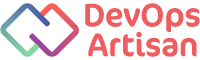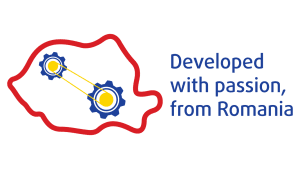Working with Grafana
Course description:
Grafana allows you to query, visualize, alert on and understand your metrics no matter where they are stored. Create, explore, and share dashboards with your team and foster a data driven culture.
After completing this course, you will:
• Understand Grafana concepts
• Apply various techniques to visualize data using multiple graphs and dashboards
• Implement Grafana in the organization to monitor operational intelligence
Target audience:
• Beginners who want a solid foundation in Linux/Unix.
Prerequisites for Working with Grafana:
• familiarity with the Linux command line
• basic understanding of databases
Course module structure
Module 01. What is Grafana?
o Overview
o Architecture
Module 02. Running Grafana
o Installation Options
o Running Grafana on Docker
Module 03. Data Sources
o Setting Up Data Sources
o Testing a Data Source
Module 04. Using Grafana to Visualize Data
o Grafana User Interface
o Dashboards. Importing a Dashboard
o Time Ranges. Graph Selection
o Auto Refresh
Module 05. Creating Dashboards
o Dashboards and Panels
o Panel Types. Graph, Stat, Gauge, Bar Gauge.
o Units. Axes. Legend
o Dashboard Versioning
o Stacked Graphs
o Multi-Axis
Module 06. Advanced Dashboards
o Variables
o Dynamic Dashboards
Module 07. Alarm Features
o Thresholds
o Alerts
Module 08. Permission Management
o Users and Roles
o Teams
o Orgs
Note:
Every student has assigned to him his own virtual lab environment setup.Additional details:
To attend this course, you need to have:• PC/Laptop with internet access
• Updated web browser
Working with Grafana
-
CATEGORY: Monitoring Course
-
DURATION: 2 days
-
SKILL LEVEL: Associate
-
LECTURES: 8 lessons
- PRICE: 840 €
- CATEGORY: Monitoring Course
- DURATION: 2 days
- SKILL LEVEL: Associate
- LECTURES: 8 lessons
Course description:
Grafana allows you to query, visualize, alert on and understand your metrics no matter where they are stored. Create, explore, and share dashboards with your team and foster a data driven culture.
After completing this course, you will:
• Understand Grafana concepts
• Apply various techniques to visualize data using multiple graphs and dashboards
• Implement Grafana in the organization to monitor operational intelligence
Target audience:
• Beginners who want a solid foundation in Linux/Unix
Prerequisites for Working with Grafana:
• familiarity with the Linux command line
• basic understanding of databases
Course module structure
Module 01. What is Grafana?
o Overview
o Architecture
Module 02. Running Grafana
o Installation Options
o Running Grafana on Docker
Module 03. Data Sources
o Setting Up Data Sources
o Testing a Data Source
Module 04. Using Grafana to Visualize Data
o Grafana User Interface
o Dashboards. Importing a Dashboard
o Time Ranges. Graph Selection
o Auto Refresh
Module 05. Creating Dashboards
o Dashboards and Panels
o Panel Types. Graph, Stat, Gauge, Bar Gauge.
o Units. Axes. Legend
o Dashboard Versioning
o Stacked Graphs
o Multi-Axis
Module 06. Advanced Dashboards
o Variables
o Dynamic Dashboards
Module 07. Alarm Features
o Thresholds
o Alerts
Module 08. Permission Management
o Users and Roles
o Teams
o Orgs
Note:
Every student has assigned to him his own virtual lab environment setup.Additional details:
To attend this course, you need to have:• PC/Laptop with internet access
• Updated web browser
Be the first to hear about our latest courses by signing up to our mailing list.
Contact