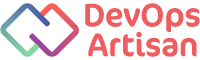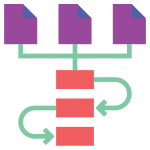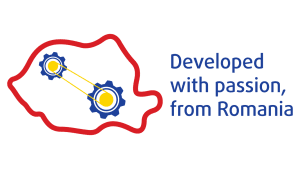R1-001: Release Engineer Associate Artisan
If you are aspiring to build a career in DevOps, then you must know the importance of testing, automation and source control. Jenkins and Git are some of the notable tools that have changed the game of software development.
The opportunities for a promising job in software development become accessible by obtaining the Associate DevOps Release Engineer certification.
Attaining certified status means you possess the skills and hands-on experience necessary to implement and use Jenkins with Git at an associate level.
The opportunities for a promising job in software development become accessible by obtaining the Associate DevOps Release Engineer certification.
Attaining certified status means you possess the skills and hands-on experience necessary to implement and use Jenkins with Git at an associate level.
Prerequisite
There are no prerequisites for Associate DevOps Release Engineer, but you should have a good understanding of the exam topics before taking the exam.
Format
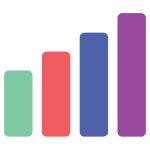
Type

Time
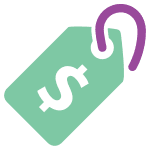
Cost
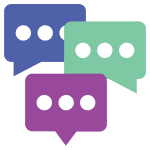
Language
Exam Objectives
Part 1: Jenkins
Objective 1.1. Explain what Jenkins is and which are the benefits of using it
Details• Explain what Jenkins is.
• Explain the Jenkins architecture.
• Explain the key benefits of using Jenkins.
• Describe some tools that can easily be integrated with Jenkins.
Objective 1.2. Explain Jenkins installation and setup process
Details• Explain the Jenkins installation steps.
• Explain the Jenkins initial setup steps.
Objective 1.3. Explain Jenkins main features
Details• Describe the UI interface and the main options.
• Explain what jobs are.
• Explain how jobs are stored by Jenkins.
• Explain the status of a job.
Objective 1.4. Explain how jobs can be created
Details• Describe the job creation process and the type of jobs.
• Explain what a build is.
• Explain what downstream and upstream projects are and how they can be configured.
Objective 1.5. Explain how jobs can be customized with parameters
Details• Describe how parameters can be passed to a job.
• Give a list of parameter types.
• Explain how parameters can be passed to the downstream jobs.
• Explain what local and global environment variables are and how they can be accessed in Jenkins jobs.
Objective 1.6. Explain e-mail integration
Details• Detail the configuration steps needed for e-mail integration.
• Describe how jobs can be configured to send email notifications.
Objective 1.7. Explain Git integration
Details• Explain what a Source Code Management system is.
• Explain the difference between Git and GitHub
• Describe the benefits of integrating Jenkins with GitHub.
• Detail the configuration steps needed for GitHub integration.
• Explain how a job can be configured to be triggered automatically in case a new change is pushed to a Git repository.
Objective 1.8. Explain what seed jobs are
Details• Describe the characteristics of seed jobs.
• Explain how seed jobs can be created.
• Explain the benefits of using seed jobs.
Objective 1.9. Explain pipeline jobs
Details• Describe the characteristics of pipeline jobs.
• Explain how pipeline jobs can be created.
• Explain the benefits of using pipeline jobs.
Objective 1.10. Explain Maven integration
Details• Explain what Maven is.
• Explain which are the benefits of using Maven.
• Explain how Maven can be integrated with Jenkins.
Objective 1.11. Explain how new nodes can be added for the main Jenkins instance
Details• Explain the purpose of adding new nodes.
• Explain how the new nodes communicate with the main Jenkins instance.
• Explain which are the configuration steps needed to add a new node.
Part 2: Git
Objective 2.1. Explain what Git is
Details• Explain what a version control system is
• Which are the benefits of using Git
• Differentiate between Git and GitHub
Objective 2.2. Explain how Git can be installed
Details• Explain installation steps.
• Explain what needs to be configured after installation.
• Explain how a local repository can be initialized.
Objective 2.3. Explain staging and Git commits
Details• Explain how changes can be staged.
• Explain how changes can be commited.
• Explain how changes can be pushed to a remote repository.
Objective 2.4. Explain branching in Git
Details• Explain what branches are.
• Explain how branches can be created.
Objective 2.5. Explain merging in Git
Details• Explain how branches can be merged.
• Explain how merge conflicts can be solved.
For operational queries, please contact: certifications@devopsartisan.com
Sign up for our newsletter
Be the first to hear about our latest courses by signing up to our mailing list.
Contact
Bucharest, 44 Serg. Nutu Ion St.
"One Cotroceni Park Office", Building B, 4th floor
District 5, 050762, Romania