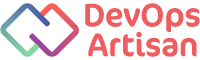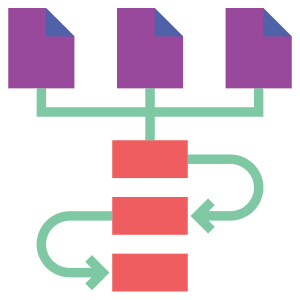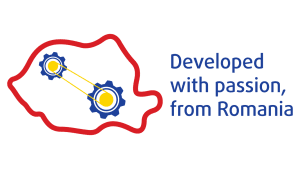DO2-001: Deploy&Operate Engineer Professional Artisan
DO2-001 is the second certification in the multi-level professional certification program of the DevOps Artisan Deploy & Operate Learning Path.
The DO2-001 will validate the candidate’s skillset with real-world questions designed by experienced Docker and Kubernetes practitioners.
The DO2-001 will validate the candidate’s skillset with real-world questions designed by experienced Docker and Kubernetes practitioners.
Prerequisite
The candidate must have an active DO1-001 certification in order to take the DO2-001 exam.
Format
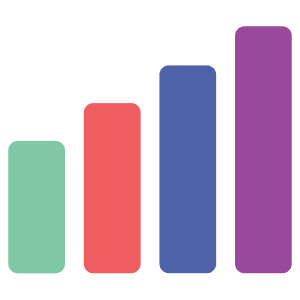
Type

Time
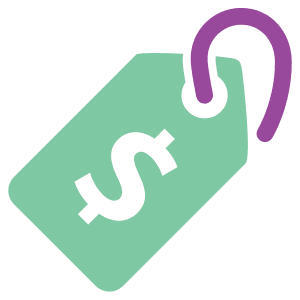
Cost

Language
Exam Objectives
Part 1: Kubernetes
Objective 1.1. Explain advanced Kubernetes resources
Details• Explain the purpose of daemon sets in Kubernetes
• Explain Kubernetes jobs and the difference between Jobs and Deployments
• Explain CronJobs. Understand the cron syntax
• Explain ConfigMaps
• Explain Secrets
Objective 1.2. Explain Kubernetes Ingress
Details• Understand the difference between Ingress resources and Ingress controllers
• Understand virtual hosts and path-based fanout
• Explain how Ingress resources can be used to direct traffic based on hostname and URL path
Objective 1.3. Explain Kubernetes Role-Based Access Control (RBAC)
Details• Explain the difference between users, groups, and service accounts in Kubernetes
• Explain Roles and RoleBindings
• Understand the difference between Roles and ClusterRoles, RoleBindings and ClusterRoleBindings
• Understand API groups and verbs
Objective 1.4. Understand Helm and Helm charts
Details• Explain what Helm is
• Explain what Helm charts are
• Understand Helm repositories and charts
• Be able to deploy applications on a Kubernetes cluster from a Helm chart
• Understand the differences between Helm v2 and Helm v3, and the security implications of Helm v2
Objective 1.5. Understand the Kubernetes Dashboard
Details• Be able to deploy the Kubernetes Dashboard
• Understand Dashboard permissions, and how to authenticate to the Dashboard
• Explain how to use the dashboard to view the cluster status and create resources on the cluste
Objective 1.6. Explain Kubernetes logging (including centralized logging)
Details• Explain the application logging process in a containerized environment
• Be able to view container logs using kubectl
• Be able to use kubectl to collect logs from multiple containers by using selectors
• Understand the usage of log visualization tools (kubetail, stern)
• Explain centralized logging in a Kubernetes cluster
• Explain the flow of a log line in a centralized logging environment
Objective 1.7. Explain Kubernetes monitoring
Details• Explain metrics and sources of metrics in a containerized environment
• Explain time series
• Explain how operators can be used to deploy applications on Kubernetes (e.g. the Prometheus operator)
• Explain Kubernetes monitoring using Prometheus
Objective 1.8. Understand Kubernetes troubleshooting techniques
Details• Troubleshoot crashing pods
• Troubleshoot pods that cannot be scheduled
• Troubleshoot pods that cannot start
Objective 1.9. Explain Kubernetes pod scheduling concepts
Details• Compare and contrast how nodeName and nodeSelector can be used to constrain the nodes on which a pod can be scheduled
• Explain pod-to-node affinity and anti-affinity – required vs preferred rules
• Explain pod-to-pod affinity and anti-affinity. Understand the use of topologyKey
• Explain taints and tolerations
• Be able to use cordon and drain
• Explain resources and limits, and how they are used when scheduling and when running pods
Part 2: Docker
Objective 2.1. Explain what Docker Swarm is
Details• Define Docker Swarm components
• Differentiate between the Docker node roles
• Explain how the orchestration is performed
• Explain how services can be created, updated and managed
• Differentiate between the services types defined in Docker
Objective 2.2. Explain how labels and filters can be used
Details• Explain what labels are in the context of Docker
• Explain the labels behaviour for different types of Docker objects
• Explain when and how labels can be set
• Explain what filters are and how they can be used
Objective 2.3. Explain advanced networking concepts
Details• Describe and explain the Container Networking Model
• Differentiate between the types of networks available when working with Docker
• Explain how networks can be created, managed and customized
• Explain how networking works in the context of Docker Swarm
• Explain the Routing Mesh mechanism
Objective 2.4. Explain how compose files look like and how they can be run
Details• Explain what compose files are and which is their purpose
• Describe the format of the compose files and their particularities
• Differentiate between Docker Compose and Docker Stack
• Explain what can be defined in a compose file
• Describe how services and stacks can be deployed
Objective 2.5. Explain how nodes and containers can be managed by Docker
Details• Explain what resources can be restricted when working with containers and services
• Explain what placement constraints are and how they can be used
• Explain how auto-restart options can be used in the context of containers and services
• Explain how service updates are rolled
• Explain what health checks are and how they can be used
Objective 2.6. Explain how monitoring and logging is performed in the context of Docker
Details• Explain how logging works in the context of Docker
• Explain how monitoring is performed in the context of Docker
• Explain how metrics can be exported to tools like Prometheus
• Explain how Grafana can be used for visualizing the results
Objective 2.7. Explain how security is achieved when working with Docker
Details• Explain OS and Docker features that ensure container security
• Explain how network encryption works in the context of Docker
• Explain what secrets and configs are and how they can be managed
• Explain what Docker Bench for Security is
Objective 2.8. Explain how Docker images can be managed
Details• Explain where images are stored and how they are organized
• Explain multi stage builds
• Explain how Docker Content Trust works
• Explain how images can be signed and uploaded to registries
For operational queries, please contact: certifications@devopsartisan.com
Sign up for our newsletter
Be the first to hear about our latest courses by signing up to our mailing list.
Contact
Bucharest, 44 Serg. Nutu Ion St.
"One Cotroceni Park Office", Building B, 4th floor
District 5, 050762, Romania