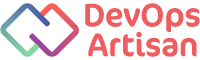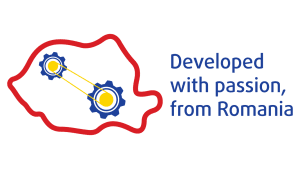Ansible Advanced
Course description:
The Advanced Ansible Course is intended for those who are interested in developing and improving their skills with Ansible. First lecture consists of a short review of Ansible basic functionalities, like Modules, Playbooks and Inventories, just to make sure that our students will be up to date with the basic features.
The next lesson in the online training will present topics like “Error Handling and Execution Strategies”, “Lookups”, “Dynamic Inventories”, “Roles”, while the second day of training approaches some more advanced features like “Templating”, “Ansible Pull”, “Ansible Galaxy” and an expert topic called “Debugging and Optimizing Playbook Execution”.
All of these topics are also covered in the practice sections, with guided labs and additional explanations from the trainer.
Target audience:
• DevOps engineers
• Linux system administrators
• Release engineers
• Infrastructure automation engineers
• Systems design engineers
Prerequisites for Ansible Advanced course:
• Good grasp of Ansible basic (playbooks, tasks, modules, variables, inventories) – however, a short review will be made in the first lecture, just to refresh these features.
Nice to have:
• Familiarity with the Linux CLI and command-line text editors like vi/vim/nano.
• Familiarity with YAML language.
• We recommend completing the Ansible Fundamentals course.
Information about the Ansible Advanced certification:
This Ansible Advanced course is designed to prepare you for the exam certification in order to become a certified Professional Automation Engineer.
Course module structure
Module 1: Modules and Playbooks – Review
– Modules, task, playbooks
– Host and users
– Task list
– Tracking Host state
– Handlers
– Executing a playbook
Hands-on Lab: Modules and Playbooks review
Module 2: Error Handling During Playbook Execution. Execution Strategies
– Error Handling in Playbooks
– Ignoring failed commands
– Handlers and Failure
– Controlling what defines Failure
– Aborting the play
– Using blocks
– The linear execution strategy
– The free execution strategy
– Defining strategy
Hands-on Lab: Error Handling and Execution strategies
Module 3: Lookups
– Lookup plugins
– Enabling, using and listing Lookup Plugins
– Lookup plugins in loops
Hands-on Lab: Using lookups to read information (file, password, CSV, INI, DNS, Redis) about hosts from an external source
Module 4: Dynamic Inventory. Inventory Plugins
– Ansible inventory
– Static vs. Dynamic
– Variables and Inventories
– Inventory Scripts
– Using multiple inventories
– Enabling, using and listing Inventory Plugins
Hands-on Lab: Learn how to use dynamic inventory script to manage Docker containers with Ansible
Module 5: Ansible Roles Deep Dive. Writing Your Own Roles
– Roles directory structure
– Using Roles
– Role Duplication and Execution
– Role Dependencies
– Role search path
– Creating a Role
Hands-on Lab: Understand Ansible role usage and also practice writing your own roles for managing the lab environment hosts
Module 6: Templating Using Jinja2
– What are templates?
– Template module
– Template file
– Filters
– Checking a template
Hands-on Lab: Learn how to use Jinja2 templates in Ansible to apply complex modifications in files
Module 7: Ansible Pull
– Detail ansible command
– Ansible pull common options
Hands-on Lab: Ansible Pull
Module 8: Delegation
– Delegation characteristics
– Delegated facts
Hands-on Lab: Delegation
Module 9: Ansible Galaxy
– Ansible Galaxy – Website
– Ansible Galaxy – command line tool
– Authenticate with Galaxy
– Import and delete a role with Ansible Galaxy
Hands-on Lab: Working with Ansible Galaxy for role management
Note:
Every student has assigned to him his own virtual lab environment setup.Additional details:
To attend this course, you need to have:• PC/Laptop with internet access
• Updated web browser
- PRICE: 840 €
- DURATION: 2 days
- SKILL LEVEL: Professional
- LECTURES: 9 lessons
Course description:
The Advanced Ansible Course is intended for those who are interested in developing and improving their skills with Ansible. First lecture consists of a short review of Ansible basic functionalities, like Modules, Playbooks and Inventories, just to make sure that our students will be up to date with the basic features.
The next lesson in the online training will present topics like “Error Handling and Execution Strategies”, “Lookups”, “Dynamic Inventories”, “Roles”, while the second day of training approaches some more advanced features like “Templating”, “Ansible Pull”, “Ansible Galaxy” and an expert topic called “Debugging and Optimizing Playbook Execution”.
All of these topics are also covered in the practice sections, with guided labs and additional explanations from the trainer.
Target audience:
• DevOps engineers
• Linux system administrators
• Release engineers
• Infrastructure automation engineers
• Systems design engineers
Prerequisites for Ansible Advanced course:
• Good grasp of Ansible basic (playbooks, tasks, modules, variables, inventories) – however, a short review will be made in the first lecture, just to refresh these features.
Nice to have:
• Familiarity with the Linux CLI and command-line text editors like vi/vim/nano.
• Familiarity with YAML language.
• We recommend completing the Ansible Fundamentals course.
Information about the Ansible Advanced certification:
This Ansible Advanced course is designed to prepare you for the exam certification in order to become a certified Professional Automation Engineer.
Course module structure
Module 1: Modules and Playbooks – Review
– Modules, task, playbooks
– Host and users
– Task list
– Tracking Host state
– Handlers
– Executing a playbook
Hands-on Lab: Modules and Playbooks review
Module 2: Error Handling During Playbook Execution. Execution Strategies
– Error Handling in Playbooks
– Ignoring failed commands
– Handlers and Failure
– Controlling what defines Failure
– Aborting the play
– Using blocks
– The linear execution strategy
– The free execution strategy
– Defining strategy
Hands-on Lab: Error Handling and Execution strategies
Module 3: Lookups
– Lookup plugins
– Enabling, using and listing Lookup Plugins
– Lookup plugins in loops
Hands-on Lab: Using lookups to read information (file, password, CSV, INI, DNS, Redis) about hosts from an external source
Module 4: Dynamic Inventory. Inventory Plugins
– Ansible inventory
– Static vs. Dynamic
– Variables and Inventories
– Inventory Scripts
– Using multiple inventories
– Enabling, using and listing Inventory Plugins
Hands-on Lab: Learn how to use dynamic inventory script to manage Docker containers with Ansible
Module 5: Ansible Roles Deep Dive. Writing Your Own Roles
– Roles directory structure
– Using Roles
– Role Duplication and Execution
– Role Dependencies
– Role search path
– Creating a Role
Hands-on Lab: Understand Ansible role usage and also practice writing your own roles for managing the lab environment hosts
Module 6: Templating Using Jinja2
– What are templates?
– Template module
– Template file
– Filters
– Checking a template
Hands-on Lab: Learn how to use Jinja2 templates in Ansible to apply complex modifications in files
Module 7: Ansible Pull
– Detail ansible command
– Ansible pull common options
Hands-on Lab: Ansible Pull
Module 8: Delegation
– Delegation characteristics
– Delegated facts
Hands-on Lab: Delegation
Module 9: Ansible Galaxy
– Ansible Galaxy – Website
– Ansible Galaxy – command line tool
– Authenticate with Galaxy
– Import and delete a role with Ansible Galaxy
Hands-on Lab: Working with Ansible Galaxy for role management
Note:
Every student has assigned to him his own virtual lab environment setup.Additional details:
To attend this course, you need to have:• PC/Laptop with internet access
• Updated web browser
Be the first to hear about our latest courses by signing up to our mailing list.
Contact