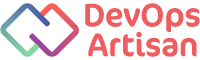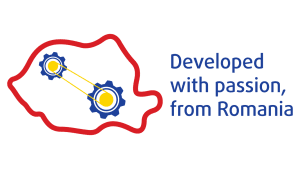Puppet Fundamentals
Course description:
The Puppet Fundamentals online training is intended for students just starting out with Puppet. This course is designed to get you up and running with the basics of Puppet quickly and to lay a foundation for building upon.Some key Puppet features and modules will be explained while you practice hands-on the setup, configuration, provisioning, optimizing and troubleshooting of a collection of servers in our virtual lab environment.
Target audience:
• DevOps engineers• Linux system administrators
• Infrastructure automation engineers
• Systems design engineers
Prerequisites for Puppet Fundamentals:
Basic Linux administration skills (user management, working with the command line, file permissions, etc.)Course module structure
Module 1: Introduction to Puppet
– Introduction to Configuration Management
– Push-Based Deployment
– Pull-Based Deployment
– What is Puppet?
– Why Puppet?
– Puppet Architecture
– Lifecycle of a Puppet Run
Hands on lab
Module 2: Installing Puppet
– Install and configure Puppet Master
– Puppet Agent
– Master/Agent Workflow
Hands on lab
Module 3: The Puppet Language
– Forge
– Module Structure
– Basics
– The Main Manifest
Hands on lab
Module 4: Module Authoring
– Hiera
– Files
– Metaparameters
– Templates
– Defined Types
Hands on lab
Module 5: Facts and Facter
– Overview
– Custom Facts
– External Facts
Hands on labs
Module 6: Profiles and Role
– Profiles
– Roles
Hands on labs
Module 7: Node Management
– Groups and Classification
– Adding Groups
– Environments overview
– Using a Control Repo
– The Puppetfile
Hands on labs
Module 8: Bolt
– Bolt Overview
– Basic Commands
– Running Tasks
– Using Orchestrator with Bolt
Hands on labs
Module 9: Reports and Troubleshooting
– The Node Graph
– The Report Table
– Filtering Reports
– Troubleshoot communication
– Code Manager
Hands on labs
– Introduction to Configuration Management
– Push-Based Deployment
– Pull-Based Deployment
– What is Puppet?
– Why Puppet?
– Puppet Architecture
– Lifecycle of a Puppet Run
Hands on lab
Module 2: Installing Puppet
– Install and configure Puppet Master
– Puppet Agent
– Master/Agent Workflow
Hands on lab
Module 3: The Puppet Language
– Forge
– Module Structure
– Basics
– The Main Manifest
Hands on lab
Module 4: Module Authoring
– Hiera
– Files
– Metaparameters
– Templates
– Defined Types
Hands on lab
Module 5: Facts and Facter
– Overview
– Custom Facts
– External Facts
Hands on labs
Module 6: Profiles and Role
– Profiles
– Roles
Hands on labs
Module 7: Node Management
– Groups and Classification
– Adding Groups
– Environments overview
– Using a Control Repo
– The Puppetfile
Hands on labs
Module 8: Bolt
– Bolt Overview
– Basic Commands
– Running Tasks
– Using Orchestrator with Bolt
Hands on labs
Module 9: Reports and Troubleshooting
– The Node Graph
– The Report Table
– Filtering Reports
– Troubleshoot communication
– Code Manager
Hands on labs
Note:
Every student has assigned to him his own virtual lab environment setup.Additional details:
To attend this course, you need to have:• PC/Laptop with internet access
• Updated web browser
We have delivered live-virtual courses across 3 continents from the safety of our laptops and whiteboards, as we are specialized in delivering live virtual courses and we take great pride in saying that our team of trainers are, first of all, engineers or developers.
This enable us to have up to 70% of the time spent on doing hands-on practice and sharing our combined knowledge and experience. We will show your people HOW to do it, not where to read about it. Moreover, we can handle a multi-platform implementation in all cloud environments, as we created labs on AWS, Microsoft Azure, Google Cloud and Oracle Cloud Infrastructure. Our full training curriculum can be found here.
Puppet Fundamentals
€
840
-
CATEGORY: Automated Configuration Management Course
-
DURATION: 2 days
-
SKILL LEVEL: Associate
-
LECTURES: 9 lessons
- PRICE: 840 €
- CATEGORY: Automated Configuration Management Course
- DURATION: 2 days
- SKILL LEVEL: Associate
- LECTURES: 9 lessons
Course description:
The Puppet Fundamentals online training is intended for students just starting out with Puppet. This course is designed to get you up and running with the basics of Puppet quickly and to lay a foundation for building upon.Some key Puppet features and modules will be explained while you practice hands-on the setup, configuration, provisioning, optimizing and troubleshooting of a collection of servers in our virtual lab environment.
Target audience:
• DevOps engineers• Linux system administrators
• Infrastructure automation engineers
• Systems design engineers
Prerequisites for Puppet Fundamentals:
Basic Linux administration skills (user management, working with the command line, file permissions, etc.)Course module structure
Module 1: Introduction to Puppet
– Introduction to Configuration Management
– Push-Based Deployment
– Pull-Based Deployment
– What is Puppet?
– Why Puppet?
– Puppet Architecture
– Lifecycle of a Puppet Run
Hands on lab
Module 2: Installing Puppet
– Install and configure Puppet Master
– Puppet Agent
– Master/Agent Workflow
Hands on lab
Module 3: The Puppet Language
– Forge
– Module Structure
– Basics
– The Main Manifest
Hands on lab
Module 4: Module Authoring
– Hiera
– Files
– Metaparameters
– Templates
– Defined Types
Hands on lab
Module 5: Facts and Facter
– Overview
– Custom Facts
– External Facts
Hands on labs
Module 6: Profiles and Role
– Profiles
– Roles
Hands on labs
Module 7: Node Management
– Groups and Classification
– Adding Groups
– Environments overview
– Using a Control Repo
– The Puppetfile
Hands on labs
Module 8: Bolt
– Bolt Overview
– Basic Commands
– Running Tasks
– Using Orchestrator with Bolt
Hands on labs
Module 9: Reports and Troubleshooting
– The Node Graph
– The Report Table
– Filtering Reports
– Troubleshoot communication
– Code Manager
Hands on labs
– Introduction to Configuration Management
– Push-Based Deployment
– Pull-Based Deployment
– What is Puppet?
– Why Puppet?
– Puppet Architecture
– Lifecycle of a Puppet Run
Hands on lab
Module 2: Installing Puppet
– Install and configure Puppet Master
– Puppet Agent
– Master/Agent Workflow
Hands on lab
Module 3: The Puppet Language
– Forge
– Module Structure
– Basics
– The Main Manifest
Hands on lab
Module 4: Module Authoring
– Hiera
– Files
– Metaparameters
– Templates
– Defined Types
Hands on lab
Module 5: Facts and Facter
– Overview
– Custom Facts
– External Facts
Hands on labs
Module 6: Profiles and Role
– Profiles
– Roles
Hands on labs
Module 7: Node Management
– Groups and Classification
– Adding Groups
– Environments overview
– Using a Control Repo
– The Puppetfile
Hands on labs
Module 8: Bolt
– Bolt Overview
– Basic Commands
– Running Tasks
– Using Orchestrator with Bolt
Hands on labs
Module 9: Reports and Troubleshooting
– The Node Graph
– The Report Table
– Filtering Reports
– Troubleshoot communication
– Code Manager
Hands on labs
Note:
Every student has assigned to him his own virtual lab environment setup.Additional details:
To attend this course, you need to have:• PC/Laptop with internet access
• Updated web browser
We have delivered live-virtual courses across 3 continents from the safety of our laptops and whiteboards, as we are specialized in delivering live virtual courses and we take great pride in saying that our team of trainers are, first of all, engineers or developers.
This enable us to have up to 70% of the time spent on doing hands-on practice and sharing our combined knowledge and experience. We will show your people HOW to do it, not where to read about it. Moreover, we can handle a multi-platform implementation in all cloud environments, as we created labs on AWS, Microsoft Azure, Google Cloud and Oracle Cloud Infrastructure. Our full training curriculum can be found here.
Sign up for our newsletter
Be the first to hear about our latest courses by signing up to our mailing list.
Contact
Bucharest, 44 Serg. Nutu Ion St.
"One Cotroceni Park Office", Building B, 4th floor
District 5, 050762, Romania