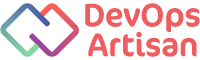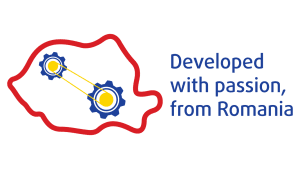Certified Kubernetes Administrator (CKA)
Course description:
The Certified Kubernetes Administrator exam allows you demonstrate that you have the skills necessary to build and manage Kubernetes environments. This course will provide you with the knowledge and hands-on experience that you will need in order to be a successful Kubernetes administrator in the real world and pass the CKA exam.
Target audience:
• DevOps engineers• Linux system administrators
• Systems design engineers
• Architects
Prerequisites for Certified Kubernetes Administrator (CKA):
• Strong grasp of container basics (recommended training: Docker Basic)
• A basic understanding of application security, common attacks, and vulnerabilities
Course module structure
Module 1: Containers and Docker – Quick Review
– Containers vs VMs
– Docker
– OS Components
– Docker Registries
– The need for K8s
– The K8s story
Module 2: K8s History and Architecture. Workers and Masters.
– Kubernetes history
– K8s Architecture
Module 3: Installing K8s. K8s Terminology. Pods. Namespaces.
– Installing Kubernetes
– K8s Terminology
– Anatomy of a Kubernetes Node
– Getting help
Hands-on Lab: Installing Kubernetes
Module 4: Running Workloads Imperatively – kubectl run
– CLI Commands (kubectl run | get | describe | delete)
– Running K8s Workloads
– Pod Lifecycle
– Namespaces
Hands-on Lab: Running Workload Imperatively
Module 5: The Declarative Model. YAML and JSON.
– From imperative to declarative model
– JSON and YAML
– Manifest Files
– Creating the YAML
– The Kubernetes API
Hands-on Lab: Declarative model
Module 6: Deployments. ReplicaSets. Scaling and Updating.
– Labels and Selectors
– ReplicaSets
– Deployment
– Jobs
Hands-on Lab: Deployment. ReplicaSets
Module 7: Persisting Data. Volumes.
– Volumes
– Types of K8s volumes
– Persistent Volumes
– NFS Persistent Volume
Hands-on Lab: Persisting Data
Module 8: K8s Networking
– Docker Networking Model
– K8s Networking Model
– Services
– Kube-proxy
– K8s DNS
Hands-on Lab: Networking
Module 9: Introspection. Monitoring. Logs.
– Kubernetes metrics
– Metrics Terminology
– Monitoring with ES/Kibana
– Monitoring with Prometheus/Grafana
– Introspection
– Debugging pods
– Debugging K8s Clusters
Module 10: Daemon Sets. CronJobs. Secrets. ConfigMaps
– CronJobs – running tasks periodically
– ConfigMaps – deploying reusable applications
– Secrets – passing around sensitive information
– DaemonSets – pods on every node
Hands-on Lab: DaemonSets. CronJobs. ConfigMaps.
Module 11: Security. Role-Based Access Control
– Identity and Access Management
– Service Accounts
– User Management
– RBAC Terminology Explained
– Role Scoping
Hands-on Lab: Security. RBAC
Module 12: Ingresses. The Nginx Ingress Controller
– Ingress Controller
– Ingress Operation
– Deploying the ingress Controller
– Ingress Resource
– Path Manipulation
Hands-on Lab: Ingress
Note:
Every student has assigned to him his own virtual lab environment setup.Additional details:
To attend this course, you need to have:• PC/Laptop with internet access
• Updated web browser
Certified Kubernetes Administrator (CKA)
-
DURATION: 4 days
-
SKILL LEVEL: Professional
-
LECTURES: 12 lessons
- PRICE: 1440 €
- DURATION: 4 days
- SKILL LEVEL: Professional
- LECTURES: 12 lessons
Course description:
The Certified Kubernetes Administrator exam allows you demonstrate that you have the skills necessary to build and manage Kubernetes environments. This course will provide you with the knowledge and hands-on experience that you will need in order to be a successful Kubernetes administrator in the real world and pass the CKA exam.
Target audience:
• DevOps engineers• Linux system administrators
• Systems design engineers
• Architects
Prerequisites for Certified Kubernetes Administrator (CKA):
• Strong grasp of container basics (recommended training: Docker Basic)
• A basic understanding of application security, common attacks, and vulnerabilities
Course module structure
Module 1: Containers and Docker – Quick Review
– Containers vs VMs
– Docker
– OS Components
– Docker Registries
– The need for K8s
– The K8s story
Module 2: K8s History and Architecture. Workers and Masters.
– Kubernetes history
– K8s Architecture
Module 3: Installing K8s. K8s Terminology. Pods. Namespaces.
– Installing Kubernetes
– K8s Terminology
– Anatomy of a Kubernetes Node
– Getting help
Hands-on Lab: Installing Kubernetes
Module 4: Running Workloads Imperatively – kubectl run
– CLI Commands (kubectl run | get | describe | delete)
– Running K8s Workloads
– Pod Lifecycle
– Namespaces
Hands-on Lab: Running Workload Imperatively
Module 5: The Declarative Model. YAML and JSON.
– From imperative to declarative model
– JSON and YAML
– Manifest Files
– Creating the YAML
– The Kubernetes API
Hands-on Lab: Declarative model
Module 6: Deployments. ReplicaSets. Scaling and Updating.
– Labels and Selectors
– ReplicaSets
– Deployment
– Jobs
Hands-on Lab: Deployment. ReplicaSets
Module 7: Persisting Data. Volumes.
– Volumes
– Types of K8s volumes
– Persistent Volumes
– NFS Persistent Volume
Hands-on Lab: Persisting Data
Module 8: K8s Networking
– Docker Networking Model
– K8s Networking Model
– Services
– Kube-proxy
– K8s DNS
Hands-on Lab: Networking
Module 9: Introspection. Monitoring. Logs.
– Kubernetes metrics
– Metrics Terminology
– Monitoring with ES/Kibana
– Monitoring with Prometheus/Grafana
– Introspection
– Debugging pods
– Debugging K8s Clusters
Module 10: Daemon Sets. CronJobs. Secrets. ConfigMaps
– CronJobs – running tasks periodically
– ConfigMaps – deploying reusable applications
– Secrets – passing around sensitive information
– DaemonSets – pods on every node
Hands-on Lab: DaemonSets. CronJobs. ConfigMaps.
Module 11: Security. Role-Based Access Control
– Identity and Access Management
– Service Accounts
– User Management
– RBAC Terminology Explained
– Role Scoping
Hands-on Lab: Security. RBAC
Module 12: Ingresses. The Nginx Ingress Controller
– Ingress Controller
– Ingress Operation
– Deploying the ingress Controller
– Ingress Resource
– Path Manipulation
Hands-on Lab: Ingress
Note:
Every student has assigned to him his own virtual lab environment setup.Additional details:
To attend this course, you need to have:• PC/Laptop with internet access
• Updated web browser
Be the first to hear about our latest courses by signing up to our mailing list.
Contact