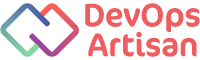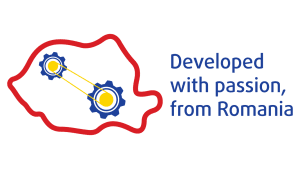Certified Kubernetes Security Specialist (CKS)
Course description:
The Certified Kubernetes Security Specialist (CKS) exam is a way for you to demonstrate your ability to manage, configure and use a secure Kubernetes environment.
This course will cover all of the topics and practical, hands-on skills you will need to be familiar with in order to become a knowledgeable Kubernetes security specialist and pass the CKS exam.
Target audience:
• DevOps engineers• Linux system administrators
• Systems design engineers
• Architects
Prerequisites for Certified Kubernetes Security Specialist (CKS):
• Strong grasp of container basics (recommended training: Docker Basic)
• A basic understanding of application security, common attacks, and vulnerabilities
Course module structure
Module 1: Introduction
– Course Introduction
– Exam Information
– Certification Details
– Building a Kubernetes Cluster
Module 2: Understanding the Kubernetes Attack Surface
– The 4C’s of Cloud Native Security
Module 3: Cluster Setup
– What are CIS Benchmarks?
– CIS benchmark for Kubernetes
– Running a CIS Benchmark with kube-bench
– Implementing TLS with Ingress
– Securing Node Endpoints
– Securing GUI Elements
– Verifying Kubernetes Platform Binaries
– Restring default access with NetworkPolicies
Module 4: Cluster Hardening
– Explore Service Accounts
– Restrict Service Account permissions
– Restricting Access to the Kubernetes API
– Keeping Kubernetes Updated
Module 5: System Hardening
– Least Privilege Principle
– Understand Host OS Security Concerns
– Minimizing IAM Roles
– Explore Network-Level Security
– Using AppArmor in K8s Containers
– SSH Hardening
Module 6: Minimizing Microservice Vulnerabilities
– Managing Container Access with Security Contexts
– Governing Pod Configuration with Pod Security Policies
– Using Pod Security Policies
– OPA Gatekeeper
– Managing Kubernetes Secrets
– Container Runtime Sandboxes
– Pod-to-Pod mTLS
– Signing Certificates
Module 7: Supply Chain Security
– Minimizing Base Image Attack Surface
– Whitelisting allowed image Registries
– Validating Signed Images
– Use static analysis of user workloads (Docker files, Kubernetes resources)
– Scanning Images for known vulnerabilities
– Scanning images with an Admission Controller
– Setting up an Image Scanner
Module 8: Monitoring, Logging, and Runtime Security
– Understanding Behavioral Analytics
– Using Falco for Container behavior analysis
– Immutable Containers
– Understanding Audit Logs
– Setting up Audit Logging
Note:
Every student has assigned to him his own virtual lab environment setup.Additional details:
To attend this course, you need to have:• PC/Laptop with internet access
• Updated web browser
Certified Kubernetes Security Specialist (CKS)
-
DURATION: 3 days
-
SKILL LEVEL: Professional
-
LECTURES: 8 lessons
- PRICE: 1140 €
- DURATION: 3 days
- SKILL LEVEL: Professional
- LECTURES: 8 lessons
Course description:
The Certified Kubernetes Security Specialist (CKS) exam is a way for you to demonstrate your ability to manage, configure and use a secure Kubernetes environment.
This course will cover all of the topics and practical, hands-on skills you will need to be familiar with in order to become a knowledgeable Kubernetes security specialist and pass the CKS exam.
Target audience:
• DevOps engineers• Linux system administrators
• Systems design engineers
• Architects
Prerequisites for Certified Kubernetes Security Specialist (CKS):
• Strong grasp of container basics (recommended training: Docker Basic)
• A basic understanding of application security, common attacks, and vulnerabilities
Course module structure
Module 1: Introduction
– Course Introduction
– Exam Information
– Certification Details
– Building a Kubernetes Cluster
Module 2: Understanding the Kubernetes Attack Surface
– The 4C’s of Cloud Native Security
Module 3: Cluster Setup
– What are CIS Benchmarks?
– CIS benchmark for Kubernetes
– Running a CIS Benchmark with kube-bench
– Implementing TLS with Ingress
– Securing Node Endpoints
– Securing GUI Elements
– Verifying Kubernetes Platform Binaries
– Restring default access with NetworkPolicies
Module 4: Cluster Hardening
– Explore Service Accounts
– Restrict Service Account permissions
– Restricting Access to the Kubernetes API
– Keeping Kubernetes Updated
Module 5: System Hardening
– Least Privilege Principle
– Understand Host OS Security Concerns
– Minimizing IAM Roles
– Explore Network-Level Security
– Using AppArmor in K8s Containers
– SSH Hardening
Module 6: Minimizing Microservice Vulnerabilities
– Managing Container Access with Security Contexts
– Governing Pod Configuration with Pod Security Policies
– Using Pod Security Policies
– OPA Gatekeeper
– Managing Kubernetes Secrets
– Container Runtime Sandboxes
– Pod-to-Pod mTLS
– Signing Certificates
Module 7: Supply Chain Security
– Minimizing Base Image Attack Surface
– Whitelisting allowed image Registries
– Validating Signed Images
– Use static analysis of user workloads (Docker files, Kubernetes resources)
– Scanning Images for known vulnerabilities
– Scanning images with an Admission Controller
– Setting up an Image Scanner
Module 8: Monitoring, Logging, and Runtime Security
– Understanding Behavioral Analytics
– Using Falco for Container behavior analysis
– Immutable Containers
– Understanding Audit Logs
– Setting up Audit Logging
Note:
Every student has assigned to him his own virtual lab environment setup.Additional details:
To attend this course, you need to have:• PC/Laptop with internet access
• Updated web browser
Be the first to hear about our latest courses by signing up to our mailing list.
Contact