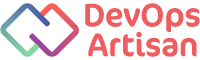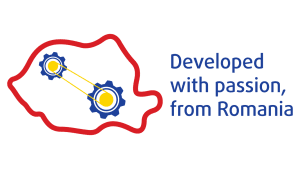Managed Kubernetes AKS Advanced using Azure
Course description:
Microsoft Azure AKS makes it easy for you to run Kubernetes on Azure without needing to install, operate, and maintain your own Kubernetes control plane. In this course, you will learn container management and orchestration for Kubernetes using Azure AKS.
You will build an Azure AKS cluster, configure the environment, deploy the cluster, and then add applications to your cluster. You will manage container images and learn how to automate application deployment. You will learn how to design and manage a large container environment by designing for efficiency, cost, and resiliency. You will configure Azure networking services to support the cluster and learn how to secure your Azure AKS environment.
Target audience:
• DevOps engineers
• Linux system administrators
• Systems design engineers
• Architects
• People who provide container orchestration management in the Microsoft Azure Cloud
Prerequisites for Managed Kubernetes AKS Advanced using Azure:
• Participants must have a basic knowledge of Kubernetes:
– Kubernetes terminology (nodes, pods, resources)
– Interacting with a Kubernetes cluster via the command line
– Resource primitives (nodes, pods, replicasets, deployments, etc)
• Basic Linux administration experience
• Basic network administration experience
• Have fundamental understanding of the Microsoft Azure Cloud
• Know how to implement containers on Azure using AKS and complementary services
Nice to have:
• Recommended training: Managed Kubernetes AKS Fundamentals course
Course module structure
Module 1: Concepts
– Clusters and workloads using AKS
– Access and identity using AKS
– Security using AKS
– Networking using AKS
– Storage using AKS
– Scale using AKS
Module 2: Create an AKS Cluster
– Use the Azure CLI
– Use the Azure portal
– Use a Resource Manager template
– Prepare application for AKS
– Create container registry
– Create Kubernetes cluster
– Run application
– Scale application
– Update application
– Upgrade cluster
Module 3: Best practices
3.1 Overview
3.2 For cluster operators
– Multi-tenancy and cluster isolation
– Basic scheduler features
– Advanced scheduler features
– Authentication and authorization
– Cluster security
– Container image management
– Networking
– Storage
– Business continuity (BC) and disaster recovery (DR)
Module 4: Cluster operations
– Create an AKS cluster
– Scale an AKS cluster
– Upgrade an AKS cluster
– Process node OS updates
– Delete an AKS cluster
– Integrate ACR with an AKS cluster
– Create virtual nodes
– Use the Azure CLI
– Use the Azure portal
– Use Virtual Kubelet
– Use Cluster Autoscaler
– Use Availability Zones
– Use multiple node pools
– Deploy AKS with Terraform
– Use the Kubernetes dashboard
Module 5: Configure datavolumes
– Azure Disk – Dynamic
– Azure Disk – Static
– Azure Files – Dynamic
– Azure Files – Static
– NFS Server – Static
Module 6: Configure networking
– Create or use existing virtual network
– Use kubenet
– Use Azure-CNI
– Create an internal load balancer
– Use a Standard Load Balancer
– Use astatic IP address
– Ingress
– Create a basic controller
– Use HTTP application routing
– Use internal network
– Use TLS with your own certificates
– Use TLS with Let’s Encrypt
– Use a dynamic public IP address
– Use a static public IP address
– Egress traffic
– Customize CoreDNS
– Security and authentication
Module 7: Advanced topics
– Limit access to cluster configuration file
– Secure pod traffic with network policies
– Use pod security policies
– Define API server authorized IP ranges
– Control deployments with Azure Policy
– Update cluster service principal credentials
– Restrict and control cluster egress traffic
– Enable Azure Active Directory integration
– Use the Azure CLI
– Use the Azure portal
– Use Kubernetes RBAC with Azure AD integration
– Authenticate with ACR
Note:
Every student has assigned to him his own virtual lab environment setup.Additional details:
To attend this course, you need to have:• PC/Laptop with internet access
• Updated web browser
Managed Kubernetes AKS Advanced using Azure
-
DURATION: 2 days
-
SKILL LEVEL: Professional
-
LECTURES: 7 lessons
- PRICE: 840 €
- DURATION: 2 days
- SKILL LEVEL: Professional
- LECTURES: 7 lessons
Course description:
Microsoft Azure AKS makes it easy for you to run Kubernetes on Azure without needing to install, operate, and maintain your own Kubernetes control plane. In this course, you will learn container management and orchestration for Kubernetes using Azure AKS.
You will build an Azure AKS cluster, configure the environment, deploy the cluster, and then add applications to your cluster. You will manage container images and learn how to automate application deployment. You will learn how to design and manage a large container environment by designing for efficiency, cost, and resiliency. You will configure Azure networking services to support the cluster and learn how to secure your Azure AKS environment.
Target audience:
• DevOps engineers
• Linux system administrators
• Systems design engineers
• Architects
• People who provide container orchestration management in the Microsoft Azure Cloud
Prerequisites for Managed Kubernetes AKS Advanced using Azure:
• Participants must have a basic knowledge of Kubernetes:
– Kubernetes terminology (nodes, pods, resources)
– Interacting with a Kubernetes cluster via the command line
– Resource primitives (nodes, pods, replicasets, deployments, etc)
• Basic Linux administration experience
• Basic network administration experience
• Have fundamental understanding of the Microsoft Azure Cloud
• Know how to implement containers on Azure using AKS and complementary services
Nice to have:
• Recommended training: Managed Kubernetes AKS Fundamentals course
Course module structure
Module 1: Concepts
– Clusters and workloads using AKS
– Access and identity using AKS
– Security using AKS
– Networking using AKS
– Storage using AKS
– Scale using AKS
Module 2: Create an AKS Cluster
– Use the Azure CLI
– Use the Azure portal
– Use a Resource Manager template
– Prepare application for AKS
– Create container registry
– Create Kubernetes cluster
– Run application
– Scale application
– Update application
– Upgrade cluster
Module 3: Best practices
3.1 Overview
3.2 For cluster operators
– Multi-tenancy and cluster isolation
– Basic scheduler features
– Advanced scheduler features
– Authentication and authorization
– Cluster security
– Container image management
– Networking
– Storage
– Business continuity (BC) and disaster recovery (DR)
Module 4: Cluster operations
– Create an AKS cluster
– Scale an AKS cluster
– Upgrade an AKS cluster
– Process node OS updates
– Delete an AKS cluster
– Integrate ACR with an AKS cluster
– Create virtual nodes
– Use the Azure CLI
– Use the Azure portal
– Use Virtual Kubelet
– Use Cluster Autoscaler
– Use Availability Zones
– Use multiple node pools
– Deploy AKS with Terraform
– Use the Kubernetes dashboard
Module 5: Configure datavolumes
– Azure Disk – Dynamic
– Azure Disk – Static
– Azure Files – Dynamic
– Azure Files – Static
– NFS Server – Static
Module 6: Configure networking
– Create or use existing virtual network
– Use kubenet
– Use Azure-CNI
– Create an internal load balancer
– Use a Standard Load Balancer
– Use astatic IP address
– Ingress
– Create a basic controller
– Use HTTP application routing
– Use internal network
– Use TLS with your own certificates
– Use TLS with Let’s Encrypt
– Use a dynamic public IP address
– Use a static public IP address
– Egress traffic
– Customize CoreDNS
– Security and authentication
Module 7: Advanced topics
– Limit access to cluster configuration file
– Secure pod traffic with network policies
– Use pod security policies
– Define API server authorized IP ranges
– Control deployments with Azure Policy
– Update cluster service principal credentials
– Restrict and control cluster egress traffic
– Enable Azure Active Directory integration
– Use the Azure CLI
– Use the Azure portal
– Use Kubernetes RBAC with Azure AD integration
– Authenticate with ACR
Note:
Every student has assigned to him his own virtual lab environment setup.Additional details:
To attend this course, you need to have:• PC/Laptop with internet access
• Updated web browser
Be the first to hear about our latest courses by signing up to our mailing list.
Contact