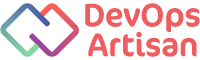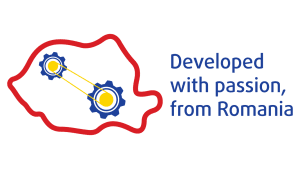Angular JS Advanced
Course description:
AngularJS is a very powerful JavaScript Framework used in Single Page Application (SPA) projects. It lets you extend HTML vocabulary for your application, the resulting environment is extraordinarily expressive, readable, and quick to develop.Target audience:
Angular Advanced is intended for frontend developers that are interested in learning a modern web framework. Angular Advanced will expose you to the concepts that are necessary to build and deploy a modern, professional and maintainable web application with the Angular framework.Prerequisites:
Participants should be familiar with HTML and CSS, have a good working knowledge of Angular and TypeScript, be familiar with Node.js and be comfortable using the command line.Course module structure
Module 1: Understanding Observables
– Angular 6 & RxJS 6
– Analyzing a Built-in Angular Observable
– Unsubscribe!
– Understanding Observable Operators
– RxJS 6 without rxjs-compat
Module 2: Working with NgRx in our Project
– State Challenges
– Getting Started with Reducers
– Dispatch Actions
– Authentication and Side Effects
– Effects
– Navigation as a Side Effect
– Store Devtools
– Lazy Load and Dynamic Injection
Module 3: Using Pipes to Transform Output
– Why Pipes are Useful
– Using Pipes
– Parametrizing Pipes
– Creating a Custom Pipe
– Pure and Impure Pipes
– Understanding the “async” Pipe
Module 4: Authentication & Route Protection in Angular Apps
– How Authentication Works in Single-Page-Applications
– More about JWT
– Setting up the Firebase SDK
– Signing Users Up&In
– Requiring a Token (on the Backend)
Module 5: Using Angular Modules & Optimizing Apps
– The Idea behind Modules
– Understanding Feature Modules
– Module Import Order
– Understanding Shared Modules
– Understanding Lazy Loading
– How Modules and Services Work Together
– Understanding the Core Module
– Using Ahead-of-Time Compilation
Module 6: Deploying an Angular App
– Deployment Preparations and Important Steps
Module 7: Angular Universal
– Getting Started with Angular Universal
– Working on the App Module
– Adding a Server-Side Build Workflow
– Angular Universal Gotchas
Module 8: A Basic Introduction to Unit Testing in Angular Apps
– Why Unit Tests?
– Analyzing the Testing Setup (as created by the CLI)
– Running Tests (with the CLI)
– Simulating Async Tasks
Module 9: Adding Offline Capabilities with Service Workers
– Adding Service Workers
– Caching Assets for Offline Use
– Caching Dynamic Assets & URLs
– Angular 6 & RxJS 6
– Analyzing a Built-in Angular Observable
– Unsubscribe!
– Understanding Observable Operators
– RxJS 6 without rxjs-compat
Module 2: Working with NgRx in our Project
– State Challenges
– Getting Started with Reducers
– Dispatch Actions
– Authentication and Side Effects
– Effects
– Navigation as a Side Effect
– Store Devtools
– Lazy Load and Dynamic Injection
Module 3: Using Pipes to Transform Output
– Why Pipes are Useful
– Using Pipes
– Parametrizing Pipes
– Creating a Custom Pipe
– Pure and Impure Pipes
– Understanding the “async” Pipe
Module 4: Authentication & Route Protection in Angular Apps
– How Authentication Works in Single-Page-Applications
– More about JWT
– Setting up the Firebase SDK
– Signing Users Up&In
– Requiring a Token (on the Backend)
Module 5: Using Angular Modules & Optimizing Apps
– The Idea behind Modules
– Understanding Feature Modules
– Module Import Order
– Understanding Shared Modules
– Understanding Lazy Loading
– How Modules and Services Work Together
– Understanding the Core Module
– Using Ahead-of-Time Compilation
Module 6: Deploying an Angular App
– Deployment Preparations and Important Steps
Module 7: Angular Universal
– Getting Started with Angular Universal
– Working on the App Module
– Adding a Server-Side Build Workflow
– Angular Universal Gotchas
Module 8: A Basic Introduction to Unit Testing in Angular Apps
– Why Unit Tests?
– Analyzing the Testing Setup (as created by the CLI)
– Running Tests (with the CLI)
– Simulating Async Tasks
Module 9: Adding Offline Capabilities with Service Workers
– Adding Service Workers
– Caching Assets for Offline Use
– Caching Dynamic Assets & URLs
Note:
Every student has assigned to him his own virtual lab environment setup.Additional details:
To attend this course, you need to have:• PC/Laptop with internet access
• Updated web browser
Angular JS Advanced
€
840
-
CATEGORY: Programming Course
-
DURATION: 2 days
-
SKILL LEVEL: Professional
-
LECTURES: 9 lessons
- PRICE: 840 €
- CATEGORY: Programming Course
- DURATION: 2 days
- SKILL LEVEL: Professional
- LECTURES: 9 lessons
Course description:
AngularJS is a very powerful JavaScript Framework used in Single Page Application (SPA) projects. It lets you extend HTML vocabulary for your application, the resulting environment is extraordinarily expressive, readable, and quick to develop.Target audience:
Angular Advanced is intended for frontend developers that are interested in learning a modern web framework. Angular Advanced will expose you to the concepts that are necessary to build and deploy a modern, professional and maintainable web application with the Angular framework.Prerequisites:
Participants should be familiar with HTML and CSS, have a good working knowledge of Angular and TypeScript, be familiar with Node.js and be comfortable using the command line.Course module structure
Module 1: Understanding Observables
– Angular 6 & RxJS 6
– Analyzing a Built-in Angular Observable
– Unsubscribe!
– Understanding Observable Operators
– RxJS 6 without rxjs-compat
Module 2: Working with NgRx in our Project
– State Challenges
– Getting Started with Reducers
– Dispatch Actions
– Authentication and Side Effects
– Effects
– Navigation as a Side Effect
– Store Devtools
– Lazy Load and Dynamic Injection
Module 3: Using Pipes to Transform Output
– Why Pipes are Useful
– Using Pipes
– Parametrizing Pipes
– Creating a Custom Pipe
– Pure and Impure Pipes
– Understanding the “async” Pipe
Module 4: Authentication & Route Protection in Angular Apps
– How Authentication Works in Single-Page-Applications
– More about JWT
– Setting up the Firebase SDK
– Signing Users Up&In
– Requiring a Token (on the Backend)
Module 5: Using Angular Modules & Optimizing Apps
– The Idea behind Modules
– Understanding Feature Modules
– Module Import Order
– Understanding Shared Modules
– Understanding Lazy Loading
– How Modules and Services Work Together
– Understanding the Core Module
– Using Ahead-of-Time Compilation
Module 6: Deploying an Angular App
– Deployment Preparations and Important Steps
Module 7: Angular Universal
– Getting Started with Angular Universal
– Working on the App Module
– Adding a Server-Side Build Workflow
– Angular Universal Gotchas
Module 8: A Basic Introduction to Unit Testing in Angular Apps
– Why Unit Tests?
– Analyzing the Testing Setup (as created by the CLI)
– Running Tests (with the CLI)
– Simulating Async Tasks
Module 9: Adding Offline Capabilities with Service Workers
– Adding Service Workers
– Caching Assets for Offline Use
– Caching Dynamic Assets & URLs
– Angular 6 & RxJS 6
– Analyzing a Built-in Angular Observable
– Unsubscribe!
– Understanding Observable Operators
– RxJS 6 without rxjs-compat
Module 2: Working with NgRx in our Project
– State Challenges
– Getting Started with Reducers
– Dispatch Actions
– Authentication and Side Effects
– Effects
– Navigation as a Side Effect
– Store Devtools
– Lazy Load and Dynamic Injection
Module 3: Using Pipes to Transform Output
– Why Pipes are Useful
– Using Pipes
– Parametrizing Pipes
– Creating a Custom Pipe
– Pure and Impure Pipes
– Understanding the “async” Pipe
Module 4: Authentication & Route Protection in Angular Apps
– How Authentication Works in Single-Page-Applications
– More about JWT
– Setting up the Firebase SDK
– Signing Users Up&In
– Requiring a Token (on the Backend)
Module 5: Using Angular Modules & Optimizing Apps
– The Idea behind Modules
– Understanding Feature Modules
– Module Import Order
– Understanding Shared Modules
– Understanding Lazy Loading
– How Modules and Services Work Together
– Understanding the Core Module
– Using Ahead-of-Time Compilation
Module 6: Deploying an Angular App
– Deployment Preparations and Important Steps
Module 7: Angular Universal
– Getting Started with Angular Universal
– Working on the App Module
– Adding a Server-Side Build Workflow
– Angular Universal Gotchas
Module 8: A Basic Introduction to Unit Testing in Angular Apps
– Why Unit Tests?
– Analyzing the Testing Setup (as created by the CLI)
– Running Tests (with the CLI)
– Simulating Async Tasks
Module 9: Adding Offline Capabilities with Service Workers
– Adding Service Workers
– Caching Assets for Offline Use
– Caching Dynamic Assets & URLs
Note:
Every student has assigned to him his own virtual lab environment setup.Additional details:
To attend this course, you need to have:• PC/Laptop with internet access
• Updated web browser
Sign up for our newsletter
Be the first to hear about our latest courses by signing up to our mailing list.
Contact
Bucharest, 44 Serg. Nutu Ion St.
"One Cotroceni Park Office", Building B, 4th floor
District 5, 050762, Romania