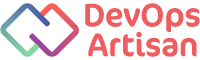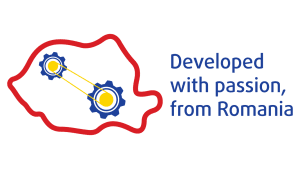.Angular JS Fundamentals
Course description:
AngularJS is a structural framework for dynamic web apps. With AngularJS, designers can use HTML as the template language and it allows for the extension of HTML’s syntax to convey the application’s components effortlessly.Target audience:
This course is intended for Frontend developers thoroughly learn the core Angular concepts.Prerequisites:
Participants should be familiar with HTML and CSS.Required skills include a good working knowledge of JavaScript, navigating the file system, creating and editing text files and running commands from the command line.
No prior experience with Angular or TypeScript is required.
Course module structure
Module 1: Introduction
– How an Angular App gets Loaded and Started
– Custom Components
– Two-Way-Databinding
– Understanding Directives
– Getting the Index when using ngFor
Module 2: Debugging
– Understanding Angular Error Messages
– Debugging Code in the Browser Using Sourcemaps
Module 3: Components & Databinding Deep Dive
– Splitting Apps into Components
– Binding to Custom Properties
– Binding to Custom Events
– View Encapsulation
– Understanding the Component Lifecycle
Module 4: Directives Deep Dive
– ngFor and ngIf Recap
– ngClass and ngStyle Recap
– More about the Renderer
– Using HostListener and HostBinding
Module 5: Services & Dependency Injection
– Why would you Need Services?
– Injecting a Service into Components
– Understanding the Hierarchical Injector
– Injecting Services into Services
– Using Services for Cross-Component Communication
Module 6: Routing
– Why do we need a Router?
– Setting up and Loading Routes
– Understanding Navigation Paths
– Navigating Programmatically
– Fetching Route Parameters Reactively
– Practicing and some Common Gotchas
– Setting up Child (Nested) Routes
– An Introduction to Guards
– Understanding Location Strategies
Module 7: Handling Forms in Angular Apps
– Why do we Need Angular’s Help?
– Template-Driven (TD) vs Reactive Approach
– TD: Understanding Form State
– TD: Adding Validation to check User Input
– Reactive: Setup
– Reactive: Syncing HTML and Form
– Reactive: Adding Validation
Module 8: Making Http Requests
– Introduction & How Http Requests Work in SPAs
– Firebase & The Right Database
– Example App & Backend Setup
– Transform Responses Easily with Observable Operators
– Catching Http Errors
– Using the “async” Pipe with Http Requests
Module 9: Angular Animations
– Introduction
– Animations Triggers and State
– Switching between States
– Advanced Transitions
– The “void” State
Module 10: Angular 6 Changes & New Features
– What changed with Angular 6?
– A First Look At Angular Elements
– Additional Resources & Articles
Module 11: TypeScript Introduction
– Using Types
– Classes
– Interfaces
– Generics
– Deep dive into TypeScript
– How an Angular App gets Loaded and Started
– Custom Components
– Two-Way-Databinding
– Understanding Directives
– Getting the Index when using ngFor
Module 2: Debugging
– Understanding Angular Error Messages
– Debugging Code in the Browser Using Sourcemaps
Module 3: Components & Databinding Deep Dive
– Splitting Apps into Components
– Binding to Custom Properties
– Binding to Custom Events
– View Encapsulation
– Understanding the Component Lifecycle
Module 4: Directives Deep Dive
– ngFor and ngIf Recap
– ngClass and ngStyle Recap
– More about the Renderer
– Using HostListener and HostBinding
Module 5: Services & Dependency Injection
– Why would you Need Services?
– Injecting a Service into Components
– Understanding the Hierarchical Injector
– Injecting Services into Services
– Using Services for Cross-Component Communication
Module 6: Routing
– Why do we need a Router?
– Setting up and Loading Routes
– Understanding Navigation Paths
– Navigating Programmatically
– Fetching Route Parameters Reactively
– Practicing and some Common Gotchas
– Setting up Child (Nested) Routes
– An Introduction to Guards
– Understanding Location Strategies
Module 7: Handling Forms in Angular Apps
– Why do we Need Angular’s Help?
– Template-Driven (TD) vs Reactive Approach
– TD: Understanding Form State
– TD: Adding Validation to check User Input
– Reactive: Setup
– Reactive: Syncing HTML and Form
– Reactive: Adding Validation
Module 8: Making Http Requests
– Introduction & How Http Requests Work in SPAs
– Firebase & The Right Database
– Example App & Backend Setup
– Transform Responses Easily with Observable Operators
– Catching Http Errors
– Using the “async” Pipe with Http Requests
Module 9: Angular Animations
– Introduction
– Animations Triggers and State
– Switching between States
– Advanced Transitions
– The “void” State
Module 10: Angular 6 Changes & New Features
– What changed with Angular 6?
– A First Look At Angular Elements
– Additional Resources & Articles
Module 11: TypeScript Introduction
– Using Types
– Classes
– Interfaces
– Generics
– Deep dive into TypeScript
Note:
Every student has assigned to him his own virtual lab environment setup.Additional details:
To attend this course, you need to have:• PC/Laptop with internet access
• Updated web browser
Angular JS Fundamentals
€
840
-
CATEGORY: Programming Course
-
DURATION: 2 days
-
SKILL LEVEL: Associate
-
LECTURES: 11 lessons
- PRICE: 840 €
- CATEGORY: Programming Course
- DURATION: 2 days
- SKILL LEVEL: Associate
- LECTURES: 11 lessons
Course description:
AngularJS is a structural framework for dynamic web apps. With AngularJS, designers can use HTML as the template language and it allows for the extension of HTML’s syntax to convey the application’s components effortlessly.Target audience:
This course is intended for Frontend developers thoroughly learn the core Angular concepts.Prerequisites:
Participants should be familiar with HTML and CSS.Required skills include a good working knowledge of JavaScript, navigating the file system, creating and editing text files and running commands from the command line.
No prior experience with Angular or TypeScript is required.
Course module structure
Module 1: Introduction
– How an Angular App gets Loaded and Started
– Custom Components
– Two-Way-Databinding
– Understanding Directives
– Getting the Index when using ngFor
Module 2: Debugging
– Understanding Angular Error Messages
– Debugging Code in the Browser Using Sourcemaps
Module 3: Components & Databinding Deep Dive
– Splitting Apps into Components
– Binding to Custom Properties
– Binding to Custom Events
– View Encapsulation
– Understanding the Component Lifecycle
Module 4: Directives Deep Dive
– ngFor and ngIf Recap
– ngClass and ngStyle Recap
– More about the Renderer
– Using HostListener and HostBinding
Module 5: Services & Dependency Injection
– Why would you Need Services?
– Injecting a Service into Components
– Understanding the Hierarchical Injector
– Injecting Services into Services
– Using Services for Cross-Component Communication
Module 6: Routing
– Why do we need a Router?
– Setting up and Loading Routes
– Understanding Navigation Paths
– Navigating Programmatically
– Fetching Route Parameters Reactively
– Practicing and some Common Gotchas
– Setting up Child (Nested) Routes
– An Introduction to Guards
– Understanding Location Strategies
Module 7: Handling Forms in Angular Apps
– Why do we Need Angular’s Help?
– Template-Driven (TD) vs Reactive Approach
– TD: Understanding Form State
– TD: Adding Validation to check User Input
– Reactive: Setup
– Reactive: Syncing HTML and Form
– Reactive: Adding Validation
Module 8: Making Http Requests
– Introduction & How Http Requests Work in SPAs
– Firebase & The Right Database
– Example App & Backend Setup
– Transform Responses Easily with Observable Operators
– Catching Http Errors
– Using the “async” Pipe with Http Requests
Module 9: Angular Animations
– Introduction
– Animations Triggers and State
– Switching between States
– Advanced Transitions
– The “void” State
Module 10: Angular 6 Changes & New Features
– What changed with Angular 6?
– A First Look At Angular Elements
– Additional Resources & Articles
Module 11: TypeScript Introduction
– Using Types
– Classes
– Interfaces
– Generics
– Deep dive into TypeScript
– How an Angular App gets Loaded and Started
– Custom Components
– Two-Way-Databinding
– Understanding Directives
– Getting the Index when using ngFor
Module 2: Debugging
– Understanding Angular Error Messages
– Debugging Code in the Browser Using Sourcemaps
Module 3: Components & Databinding Deep Dive
– Splitting Apps into Components
– Binding to Custom Properties
– Binding to Custom Events
– View Encapsulation
– Understanding the Component Lifecycle
Module 4: Directives Deep Dive
– ngFor and ngIf Recap
– ngClass and ngStyle Recap
– More about the Renderer
– Using HostListener and HostBinding
Module 5: Services & Dependency Injection
– Why would you Need Services?
– Injecting a Service into Components
– Understanding the Hierarchical Injector
– Injecting Services into Services
– Using Services for Cross-Component Communication
Module 6: Routing
– Why do we need a Router?
– Setting up and Loading Routes
– Understanding Navigation Paths
– Navigating Programmatically
– Fetching Route Parameters Reactively
– Practicing and some Common Gotchas
– Setting up Child (Nested) Routes
– An Introduction to Guards
– Understanding Location Strategies
Module 7: Handling Forms in Angular Apps
– Why do we Need Angular’s Help?
– Template-Driven (TD) vs Reactive Approach
– TD: Understanding Form State
– TD: Adding Validation to check User Input
– Reactive: Setup
– Reactive: Syncing HTML and Form
– Reactive: Adding Validation
Module 8: Making Http Requests
– Introduction & How Http Requests Work in SPAs
– Firebase & The Right Database
– Example App & Backend Setup
– Transform Responses Easily with Observable Operators
– Catching Http Errors
– Using the “async” Pipe with Http Requests
Module 9: Angular Animations
– Introduction
– Animations Triggers and State
– Switching between States
– Advanced Transitions
– The “void” State
Module 10: Angular 6 Changes & New Features
– What changed with Angular 6?
– A First Look At Angular Elements
– Additional Resources & Articles
Module 11: TypeScript Introduction
– Using Types
– Classes
– Interfaces
– Generics
– Deep dive into TypeScript
Note:
Every student has assigned to him his own virtual lab environment setup.Additional details:
To attend this course, you need to have:• PC/Laptop with internet access
• Updated web browser
Sign up for our newsletter
Be the first to hear about our latest courses by signing up to our mailing list.
Contact
Bucharest, 44 Serg. Nutu Ion St.
"One Cotroceni Park Office", Building B, 4th floor
District 5, 050762, Romania