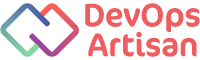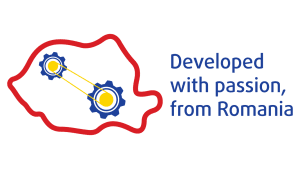R Programming Fundamentals
Course description:
In R Programming Fundamentals course, you will master the basics of this widely used open source language, including factors, lists, and data frames. With the knowledge gained in this course, you will be ready to undertake your first very own data analysis. Oracle estimated over 2 million R users worldwide in 2012, cementing R as a leading programming language in statistics and data science. Every year, the number of R users grows by about 40%, and an increasing number of organizations are using it in their day-to-day activities. Begin your journey to learn R with us today!
R is fast becoming the de facto standard for statistical computing and analysis in science, business, engineering, and related fields. This course examines this complex language using simple statistical examples, showing how R operates in a user-friendly context. Both students and workers in fields that require extensive statistical analysis will find this course helpful as they learn to use R for simple summary statistics, hypothesis testing, creating graphs, regression, and much more. It covers formula notation, complex statistics, manipulating data and extracting components, and rudimentary programming.
Target audience:
• Developers
• Statisticians
Prerequisites for R Programming Fundamentals:
• Basic programming skills
Course module structure
Module 1: Getting started with R
– Download and install R
– Work in the R environment
– Install and load packages
– Getting R
– R packages
– Running a R program
– The help command
Module 2: The basic building blocks in R
– Use R as a calculator
– Storing the result of calculation
– Reading and getting data into R
– The combine command
– The scan command
– Reading bigger data files
– Viewing named objects
– Removing objects from R
Hands-on exercises
Module 3: Data types
– Number data
– Text items
– Conversions between number and text
– The strcture of data items
– Vectors
– Data frames
– Matrix objects
– List objects
Hands-on exercises
Module 4: History and persistence
– Working with history commands
– Using history files
– Editing history files
– Saving your work in R
– Saving the workspace
– Saving data files to disk
– Reading data files from disk
Hands-on exercises
Module 5: Working with objects
– Manipulating objects
– Manipulating vectors
– Manipulating matrix in dataframes
– Manipulating lists
– Viewing objects within objects
– Complicting data objects
– Rotating data tables
– Constructing data objects
– Making lists
– Making data frames
– Making matrix objects
Hands-on exercises
Module 6: Descriptive statistics and tabulations
– Summary commands
– Summarizing tables
– Summary statistics for vectors
– Cumulative statistics
– Summary statistics for data frames
– Summary statistics for matrix
– Summary statistics for lists
– Contingency tables
– Converting a table into an object
– Flat tables
Hands-on exercises
Module 7: Data distribution
– Distribution of data
– Stem and leaf plot
– Histograms
– Density functions
– Types of data distribution
– The Shapiro-Wilk test for normality
– The Kolmogorov-Smirnov test
– Quantile-Quantile plots
Hands-on exercises
Module 8: Graphical analysis
– Box-whisker plots
– Basic boxplots
– Customizing boxplots
– Horizontal boxplots
– Scatter plots
– Adding axis labels
– Setting axis limits
– Line charts
– Pie charts
– Bar charts
Hands-on exercises
Module 9: ANOVA
– Analysis of variance (ANOVA)
– One-way ANOVA
– Extracting means from aov() models
– Two-way ANOVA
– Summary statistics
– Interaction plots
– More complex ANOVA models
Hands-on exercises
Module 10: Regression
– Simple linear regression
– Multiple regression
– Model building
– Curvilinear regression
– Logarithmic regression
– Polynomial regression
– Plotting linear models
– Best-fit lines
Hands-on exercises
Note:
Every student has assigned to him his own virtual lab environment setup.Additional details:
To attend this course, you need to have:• PC/Laptop with internet access
• Updated web browser
R Programming Fundamentals
-
CATEGORY: Programming Course
-
DURATION: 2 days
-
SKILL LEVEL: Associate
-
LECTURES: 10 lessons
- PRICE: On-Demand
- CATEGORY: Programming Course
- DURATION: 2 days
- SKILL LEVEL: Associate
- LECTURES: 10 lessons
Course description:
In R Programming Fundamentals course, you will master the basics of this widely used open source language, including factors, lists, and data frames. With the knowledge gained in this course, you will be ready to undertake your first very own data analysis. Oracle estimated over 2 million R users worldwide in 2012, cementing R as a leading programming language in statistics and data science. Every year, the number of R users grows by about 40%, and an increasing number of organizations are using it in their day-to-day activities. Begin your journey to learn R with us today!
R is fast becoming the de facto standard for statistical computing and analysis in science, business, engineering, and related fields. This course examines this complex language using simple statistical examples, showing how R operates in a user-friendly context. Both students and workers in fields that require extensive statistical analysis will find this course helpful as they learn to use R for simple summary statistics, hypothesis testing, creating graphs, regression, and much more. It covers formula notation, complex statistics, manipulating data and extracting components, and rudimentary programming.
Target audience:
• Developers
• Statisticians
Prerequisites for R Programming Fundamentals:
• Basic programming skills
Course module structure
Module 1: Getting started with R
– Download and install R
– Work in the R environment
– Install and load packages
– Getting R
– R packages
– Running a R program
– The help command
Module 2: The basic building blocks in R
– Use R as a calculator
– Storing the result of calculation
– Reading and getting data into R
– The combine command
– The scan command
– Reading bigger data files
– Viewing named objects
– Removing objects from R
Hands-on exercises
Module 3: Data types
– Number data
– Text items
– Conversions between number and text
– The strcture of data items
– Vectors
– Data frames
– Matrix objects
– List objects
Hands-on exercises
Module 4: History and persistence
– Working with history commands
– Using history files
– Editing history files
– Saving your work in R
– Saving the workspace
– Saving data files to disk
– Reading data files from disk
Hands-on exercises
Module 5: Working with objects
– Manipulating objects
– Manipulating vectors
– Manipulating matrix in dataframes
– Manipulating lists
– Viewing objects within objects
– Complicting data objects
– Rotating data tables
– Constructing data objects
– Making lists
– Making data frames
– Making matrix objects
Hands-on exercises
Module 6: Descriptive statistics and tabulations
– Summary commands
– Summarizing tables
– Summary statistics for vectors
– Cumulative statistics
– Summary statistics for data frames
– Summary statistics for matrix
– Summary statistics for lists
– Contingency tables
– Converting a table into an object
– Flat tables
Hands-on exercises
Module 7: Data distribution
– Distribution of data
– Stem and leaf plot
– Histograms
– Density functions
– Types of data distribution
– The Shapiro-Wilk test for normality
– The Kolmogorov-Smirnov test
– Quantile-Quantile plots
Hands-on exercises
Module 8: Graphical analysis
– Box-whisker plots
– Basic boxplots
– Customizing boxplots
– Horizontal boxplots
– Scatter plots
– Adding axis labels
– Setting axis limits
– Line charts
– Pie charts
– Bar charts
Hands-on exercises
Module 9: ANOVA
– Analysis of variance (ANOVA)
– One-way ANOVA
– Extracting means from aov() models
– Two-way ANOVA
– Summary statistics
– Interaction plots
– More complex ANOVA models
Hands-on exercises
Module 10: Regression
– Simple linear regression
– Multiple regression
– Model building
– Curvilinear regression
– Logarithmic regression
– Polynomial regression
– Plotting linear models
– Best-fit lines
Hands-on exercises
Note:
Every student has assigned to him his own virtual lab environment setup.Additional details:
To attend this course, you need to have:• PC/Laptop with internet access
• Updated web browser
Be the first to hear about our latest courses by signing up to our mailing list.
Contact