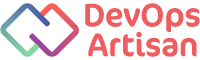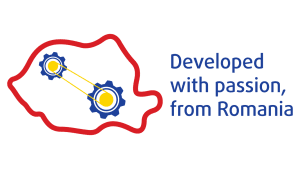CEPH - software defined storage
Course description:
CEPH is an open platform for unified software-defined data storage that separates software from hardware and allow efficient traffic to affordable standard servers and discs.
The objective of the course should be to familiarize yourself with CEPH to understand of architecture and principles, when CEPH is well suited and when to avoid it. Necessary and also the main part of the training is the practical complete installation and configuration of CEPH, along with its testing on real examples that can be commonly encountered in practice.
In addition to the above mentioned installation and configuration, the participant will also try to troubleshoot and interconnection to VMware ESXi as a shared storage for virtualized servers or PaaS platform OpenShift Origin to connect persistent storage volumes to docker containers.
There will also be a build of your own S3 repository as well as AWS S3, or a sample replicated block storage for Linux servers.
Target audience:
• IT Professionals
• System Administrators and Architects
• Storage administrators
Prerequisites for this CEPH – software defined storage course:
• Basic knowledge of controlling Linux systems
• Experience with RHEL or CentOS is an advantage
Course module structure
Module 1: Introduction to CEPH
– Why software-defined storage?
– What is CEPH and what is best for it?
– Description of the most common use cases
– A little history and a preview under the lid of this FOSS project
– Competition and similar solutions – comparison
– The CEPH architecture and its components
Module 2: Description of all parts of CEPH and their interconnection
– Use cases – use of components
– Deployment and installation methods
– User management and qoutas
– Best Practices
Module 3: Best Practices
– Practice tips and what to watch out for
– How to operate CEPH and what not to do
– Troubleshooting
Module 4: Troubleshooting
– The most common problems and how to deal with them
– Tools for troubleshooting
Module 5: Monitoring
– How and what to monitor
– Which monitoring tools should best be used
Module 6: Tuning
– Where and when it pays to go to the default configuration and what to change
– Examples of tuning depending on workload
– How to perform testing
Module 7: Install and Configure CEPH Cluster
– Configure cluster
– Management CEPH cluster
– Each student will deploy his own cluster in CEPH by using the Ansible playbook
– Configuration of the cluster
– CEPH cluster management
Module 8: Scaling and Expansion of Ceph Cluster (adding individual components at runtime and more…)
– Extend OSD nodes, add disks to the cluster at runtime
– Expansion of MON nodes
– Expansion of RGW nodes
– Removing components from a cluster at runtime
Module 9: Object storage in practice
– Own S3 storage behind load balancer with HA Proxy
– Access to data via S3, HTTP
Module 10: Tuning CEPH cluster and Linux servers on which CEPH runs
– OS debugging (sysctl, limits, etc.)
– Tuning CEPH settings
Module 11: Troubleshooting of CEPH cluster
– Simulation of falling components during cluster run
– Performance testing and load simulation using pre-prepared tools
Module 12: Block storage in practice
– Connecting a block storage to the client Linux server (and naming it to the system as an external disk)
– Snapshot Block Storage (for backup \ restore)
Module 13: Another use of CEPH in real examples
– Persistent storage for the OpenShift platform, storage storage for PODy (Docker containers)
– iSCSI Block Storage for VMware ESXi host as shared storage for virtual servers
Note:
Every student has assigned to him his own virtual lab environment setup.Additional details:
To attend this course, you need to have:• PC/Laptop with internet access
• Updated web browser
CEPH - software defined storage
-
CATEGORY: Storage Course
-
DURATION: 2 days
-
SKILL LEVEL: Associate
-
LECTURES: 13 lessons
- PRICE: On-Demand
- CATEGORY: Storage Course
- DURATION: 2 days
- SKILL LEVEL: Associate
- LECTURES: 13 lessons
Course description:
CEPH is an open platform for unified software-defined data storage that separates software from hardware and allow efficient traffic to affordable standard servers and discs.
The objective of the course should be to familiarize yourself with CEPH to understand of architecture and principles, when CEPH is well suited and when to avoid it. Necessary and also the main part of the training is the practical complete installation and configuration of CEPH, along with its testing on real examples that can be commonly encountered in practice.
In addition to the above mentioned installation and configuration, the participant will also try to troubleshoot and interconnection to VMware ESXi as a shared storage for virtualized servers or PaaS platform OpenShift Origin to connect persistent storage volumes to docker containers.
There will also be a build of your own S3 repository as well as AWS S3, or a sample replicated block storage for Linux servers.
Target audience:
• IT Professionals
• System Administrators and Architects
• Storage administrators
Prerequisites for this CEPH – software defined storage course:
• Basic knowledge of controlling Linux systems
• Experience with RHEL or CentOS is an advantage
Course module structure
Module 1: Introduction to CEPH
– Why software-defined storage?
– What is CEPH and what is best for it?
– Description of the most common use cases
– A little history and a preview under the lid of this FOSS project
– Competition and similar solutions – comparison
– The CEPH architecture and its components
Module 2: Description of all parts of CEPH and their interconnection
– Use cases – use of components
– Deployment and installation methods
– User management and qoutas
– Best Practices
Module 3: Best Practices
– Practice tips and what to watch out for
– How to operate CEPH and what not to do
– Troubleshooting
Module 4: Troubleshooting
– The most common problems and how to deal with them
– Tools for troubleshooting
Module 5: Monitoring
– How and what to monitor
– Which monitoring tools should best be used
Module 6: Tuning
– Where and when it pays to go to the default configuration and what to change
– Examples of tuning depending on workload
– How to perform testing
Module 7: Install and Configure CEPH Cluster
– Configure cluster
– Management CEPH cluster
– Each student will deploy his own cluster in CEPH by using the Ansible playbook
– Configuration of the cluster
– CEPH cluster management
Module 8: Scaling and Expansion of Ceph Cluster (adding individual components at runtime and more…)
– Extend OSD nodes, add disks to the cluster at runtime
– Expansion of MON nodes
– Expansion of RGW nodes
– Removing components from a cluster at runtime
Module 9: Object storage in practice
– Own S3 storage behind load balancer with HA Proxy
– Access to data via S3, HTTP
Module 10: Tuning CEPH cluster and Linux servers on which CEPH runs
– OS debugging (sysctl, limits, etc.)
– Tuning CEPH settings
Module 11: Troubleshooting of CEPH cluster
– Simulation of falling components during cluster run
– Performance testing and load simulation using pre-prepared tools
Module 12: Block storage in practice
– Connecting a block storage to the client Linux server (and naming it to the system as an external disk)
– Snapshot Block Storage (for backup \ restore)
Module 13: Another use of CEPH in real examples
– Persistent storage for the OpenShift platform, storage storage for PODy (Docker containers)
– iSCSI Block Storage for VMware ESXi host as shared storage for virtual servers
Note:
Every student has assigned to him his own virtual lab environment setup.Additional details:
To attend this course, you need to have:• PC/Laptop with internet access
• Updated web browser
Be the first to hear about our latest courses by signing up to our mailing list.
Contact