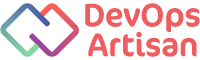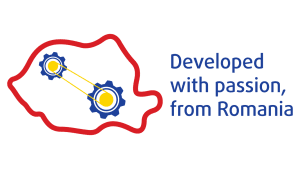Selenium
Course description:
Selenium is a popular open-source web-based automation tool.
This Selenium course is intended for students who have little or no experience in automation and it will teach you everything you need to know in Selenium to get you started. It will feature real-world example to help you gain the skills needed to use Selenium effectively.
Target audience:
• Software Testers
• QA Engineers
• DevOps engineers
• System Administrator
• Systems design engineers
Prerequisites for this Selenium course:
• Minimum programming language knowledge (preferably Java)
• DOM (with HTML/CSS)
Course module structure
Module 1: Introduction to Automation Testing
– Types of automated tests (integration, performance, etc.)
– Tools for test automation
– Benefits of automation testing
Module 2: Introduction to Selenium
– What it does
– Pros & cons
– Selenium vs. Other Testing Tools
Module 3: Selenium Components
– Selenium IDE
– Selenium RC
– Selenium Web Driver
– Selenium Grid
Module 4: Recording and running Selenium tests using Selenium IDE
– Pros & cons
– Other similar tools (e.g. Katalon Recorder)
– When to use
Module 5: Developing tests using Selenium Web Driver
– Setup
– Integration with Eclipse
– Create basic scripts (Java)
Module 6: Searching elements in a Web Page
– Locator and Locator-ID
– Deploying searching elements using the link text and name
– Using XPath
– Searching elements using CSS and Web Element Properties
Module 7: Interacting with elements on a Web Page & Selenium WebDriver commands
– Types of interactions
– Types of commands
– Browser Commands
– Get Commands
– Navigation Commands
– WebElement Commands
Module 8: Build automation tool – Maven
– Introduction
– What it is/does
– Running Selenium tests with Maven
– Generate test reports
Module 9: Continuous Integration tool – Jenkins
– Introduction
– What it is/does
– Jenkins integration with Selenium for continuous integration testing
Module 10: Cross-browser Testing Using Selenium Grid
– Setup
– When to use
Module 11: Best practices to write effective tests
– Design patterns (Page Object Model, Page Factory)
– Organize tests (test suites)
– Code tips
Note:
Every student has assigned to him his own virtual lab environment setup.Additional details:
To attend this course, you need to have:• PC/Laptop with internet access
• Updated web browser
Selenium
-
CATEGORY: Testing Course
-
DURATION: 2 days
-
SKILL LEVEL: Associate
-
LECTURES: 11 lessons
- PRICE: 840 €
- CATEGORY: Testing Course
- DURATION: 2 days
- SKILL LEVEL: Associate
- LECTURES: 11 lessons
Course description:
Selenium is a popular open-source web-based automation tool.
This Selenium course is intended for students who have little or no experience in automation and it will teach you everything you need to know in Selenium to get you started. It will feature real-world example to help you gain the skills needed to use Selenium effectively.
Target audience:
• Software Testers
• QA Engineers
• DevOps engineers
• System Administrator
• Systems design engineers
Prerequisites for this Selenium course:
• Minimum programming language knowledge (preferably Java)
• DOM (with HTML/CSS)
Course module structure
Module 1: Introduction to Automation Testing
– Types of automated tests (integration, performance, etc.)
– Tools for test automation
– Benefits of automation testing
Module 2: Introduction to Selenium
– What it does
– Pros & cons
– Selenium vs. Other Testing Tools
Module 3: Selenium Components
– Selenium IDE
– Selenium RC
– Selenium Web Driver
– Selenium Grid
Module 4: Recording and running Selenium tests using Selenium IDE
– Pros & cons
– Other similar tools (e.g. Katalon Recorder)
– When to use
Module 5: Developing tests using Selenium Web Driver
– Setup
– Integration with Eclipse
– Create basic scripts (Java)
Module 6: Searching elements in a Web Page
– Locator and Locator-ID
– Deploying searching elements using the link text and name
– Using XPath
– Searching elements using CSS and Web Element Properties
Module 7: Interacting with elements on a Web Page & Selenium WebDriver commands
– Types of interactions
– Types of commands
– Browser Commands
– Get Commands
– Navigation Commands
– WebElement Commands
Module 8: Build automation tool – Maven
– Introduction
– What it is/does
– Running Selenium tests with Maven
– Generate test reports
Module 9: Continuous Integration tool – Jenkins
– Introduction
– What it is/does
– Jenkins integration with Selenium for continuous integration testing
Module 10: Cross-browser Testing Using Selenium Grid
– Setup
– When to use
Module 11: Best practices to write effective tests
– Design patterns (Page Object Model, Page Factory)
– Organize tests (test suites)
– Code tips
Note:
Every student has assigned to him his own virtual lab environment setup.Additional details:
To attend this course, you need to have:• PC/Laptop with internet access
• Updated web browser
Be the first to hear about our latest courses by signing up to our mailing list.
Contact